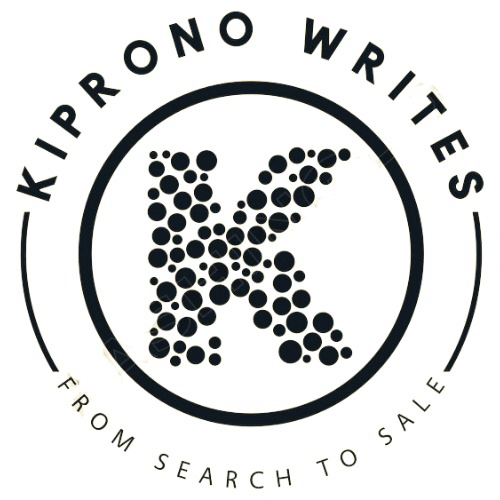If you are a business owner, and you are wondering how to delete an old Google Business Profile, you’re in the right place.
Having offered local SEO services for over 5 years and managing 500+ Google Business Profiles (formerly GMBs), I know firsthand how keeping your online profiles up-to-date can impact your business.
There may come a time when you need to tidy up your online presence by removing outdated listings. Whether you’ve rebranded, relocated, or simply want to clear out old information, this guide will lay out the steps you’ll take to remove your old Google Business Profile.
As a business owner, you should be aware that managing a Google Business Profile (GBP) is crucial for local SEO and maintaining your business’s online presence. This is because it serves as a doorway from Google to your website or business.
However, if your business has changed significantly or if you’re no longer operating, you may find yourself needing to delete an old Google Business Profile.
First let me explain the instances when removing your business profile won’t serve the purpose:
Why You Shouldn’t Remove a Google Business Listing
Before diving into the deletion process, it’s important to understand the potential downsides of removing a Google Business listing.
Here are some scenarios when you may want to consider other options other than deleting it:
- If you have duplicate listings for the same business, consider merging them to consolidate your online presence and improve your search ranking.
- If your business address has changed, instead of deleting the profile, simply update the address to reflect your new location.
- Similar to address changes, changing a phone number, calls for updating the phone number rather than remove the listing entirely.
- If ownership has changed but the business continues, keep the listing active for continuity, and transfer ownership of the GBP.
- If you are dealing with negative Google reviews, instead of deleting the profile, actively manage and respond to reviews to improve your reputation.
- If you are receiving a ton of fake reviews or what is known as review bombing, addressing them through reporting to Google instead of deleting your profile altogether.
With that out of the way, here are instances which warrant deleting your Google Business Profile:
When It Is Okay to Delete an Old Google Business Profile
Here are the specific situations where deleting your Google Business Profile is appropriate:
- If your business is/has permanently closed its doors, it’s time to delete the profile.
- If your business has undergone significant changes that make the old profile irrelevant, like changing industry or service offering, deletion may be necessary.
- You can delete your business profile on Google if you have merged your business with another that offers something different from what you were offering.
Now that you’ve made a decision to delete your old Google Business Profile, it is important to know the options you have depending on what your end goal is:
Options Available When Removing Your Old Google Business Profile
When considering removal options for your old Google Business Profile, you have 3 choices.
You can either choose;
- Temporary Closed – This option is suitable if you plan to reopen in the future but need to pause operations temporarily.
- Permanently Closed – Use this option if you are sure that your business will not reopen.
- Remove – This option deletes all information associated with the profile permanently.
The last two options are not reversible. If you have multiple listings, here is a step-by-step process to removing them:
How to Remove Your Multiple Business Listings from Google
If you have multiple listings that need removal, follow these steps:
- Sign in to your Google account associated with the profiles.
- Navigate to “Business Profile Manager.”
- Select each profile you wish to remove.
- Click on “Actions” and then “Remove businesses.”
- Follow prompts for each individual location if necessary.
That will remove all the selected profiles. To ensure you remove all the data about your business online, you should also remove all the content and managers you had on your profile.
Here’s how:
Remove Content and Managers from an Individual Business Profile
To remove content or managers from a specific profile:
- Sign in and go to “Business Profile Settings.”
- Click on “Remove Business Profile.”
- Choose “Remove profile content and managers.”
- Confirm removal and note that this action is permanent.
After you delete your Google Business Profile, you might be wondering, what next?
What Happens When You Delete a Google Business Profile?
When you delete a Google Business Profile:
- The listing will no longer appear in search results or on Maps.
- All associated content (photos, posts) will be permanently removed.
- Customer reviews will also be deleted along with any responses you’ve made.
Can I Reactivate a Google Listing Once It’s Closed or Deleted?
If you’ve marked your business as permanently closed but decide to reopen later, you can reactivate it by updating its status in your GBP dashboard.
However, if you’ve deleted the listing entirely, you’ll need to create a new one from scratch.
Will Deleting a Google Business Account Delete Reviews?
Yes, deleting a Google Business account will result in all associated reviews being permanently removed.
If maintaining customer feedback is important for your reputation, consider marking it as permanently closed instead of deleting it outright.
Conclusion
Understanding how to manage your Google Business Profile effectively is essential for maintaining your online presence and reputation.
While there are valid reasons for deleting an old profile, it’s often better to update or mark it as closed instead.
By following this guide on how to delete an old Google Business Profile, you’ll be equipped with the knowledge needed to make informed decisions about managing your business’s online identity.
If you need any assistance with your local business or Google Business Profile, don’t hesitate to contact us.
Remember, keeping track of your online presence significantly impacts how potential customers view and interact with your business in today’s digital landscape!

Lawrence Kiprono is a seasoned freelance SEO copywriter and digital marketing expert with over five years of experience helping businesses grow their online presence. He loves seeing the impact that optimized content has on small, medium sized businesses and startups. When not writing or mentoring aspiring virtual assistants, Lawrence enjoys reading, swimming, or watching football.